How to Put a Paywall on Google Drive Server: Efficient Monetization Strategies
February 5, 2024
In the context of digital content delivery, the integration of paywalls with Google Drive servers has emerged as a viable monetization strategy. This section will clarify how paywalls function and the methods of leveraging Google Drive as a profitable platform.
The Basics of Paywalls
Paywalls are systems designed to restrict access to content, requiring users to purchase a subscription or make a one-time payment to gain access. They effectively protect premium content, ensuring that only paying customers can view or download the desired data. This model allows content creators and businesses to monetize their digital assets, transforming freely accessible information into a potential revenue stream.
Google Drive as a Monetization Platform
Google Drive functions beyond a mere storage solution—it is a platform that enables the sharing and distribution of digital content. By implementing a paywall system in conjunction with a Google Drive server, users can manage who has access to their files, ranging from documents to multimedia. The robust features of Google Drive offer a solid foundation for content creators and businesses to oversee user access and content distribution, which is crucial in establishing a successful paywall.
Revenue Models for Content
The monetization of content stored on Google Drive servers can follow various revenue models. The most common is the subscription model, where users pay a recurring fee for continued access to a content library. Alternatively, a single-purchase model allows for one-time sales of individual items. The choice of revenue model depends on the type of content provided, target audience, and overall business strategy. The implementation of these models within a Google Drive paywall system can generate substantial revenue for content creators, offering a significant incentive to monetize their information or creative work effectively.
Setting Up a Paywall on Google Drive

Implementing a paywall system on Google Drive involves integrating payment gateways, configuring file and folder access permissions, and enhancing the security features and authentication methods to protect premium content.
Integration and Payment Gateways
To monetize content on Google Drive, one must integrate a reliable payment system. Utilizing well-known payment gateways like Stripe and PayPal is crucial as they offer secure transaction processing. Setting up these systems requires generating API keys and configuring them within the Google Drive environment or potentially using a third-party paywall service designed for integration with Google Drive. You can try this two services:
https://zapier.com/apps/paypal/integrations/google-drive
https://www.zohoflow.com/apps/google-drive/integrations/paypal/
How to Sell Digital Goods with PayPal, Gmail and Google Drive
Configuring Access Permissions
Users should meticulously organize their Google Drive, creating dedicated folders for premium content. Setting permissions is a fundamental step, with Google Drive allowing for granular access control. One can restrict user access to specific files and folders, ensuring only paid subscribers can view or download the content. It’s essential to understand the sharing features within Google Drive and how to modify them according to the paywall requirements.
Enhancing Security and Authentication
Security is paramount when handling transactions and protecting exclusive content. Implement encryption and advanced authentication protocols to safeguard user data and content access. Additionally, ensure that the paywall system and any linked services comply with security standards to maintain customer trust. Effective branding and customer support are also important for a professional and secure presence, reinforcing the legitimacy of the paywall implementation.
Managing and Organizing Content Behind a Paywall
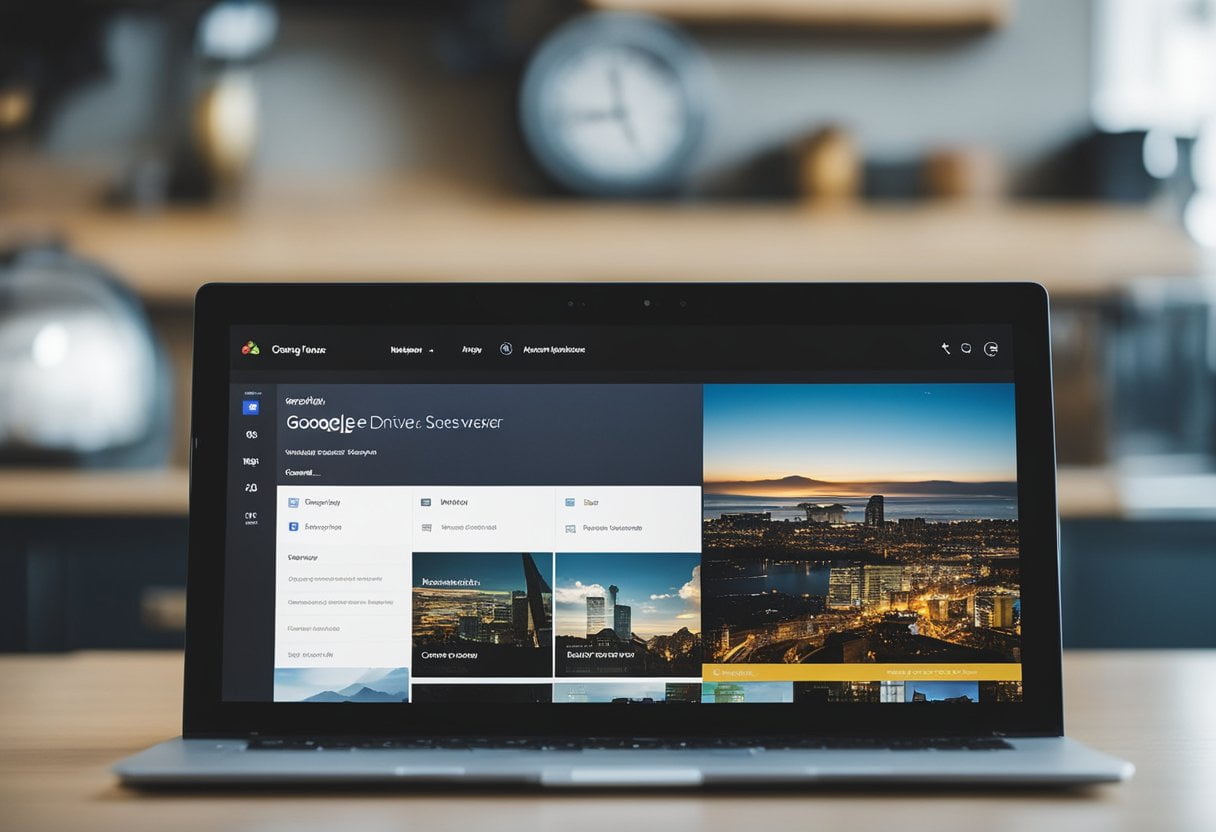
When configuring a Google Drive server to include a paywall, it is essential to focus on effective content organization, strict access management, and data-driven content optimization to maintain a high-quality user experience.
Content Organization Strategies
Deploying a structured approach is critical for organizing premium content. Creators should utilize folders to categorize files, ensuring that all online content is easily navigable. The objective is to aid subscribers in finding the premium content they seek promptly, enhancing the user experience. Consistency in naming conventions and folder hierarchy simplifies maintenance and scalability as storage capacity needs grow.
- Folders: Categorize by topic, access level, or content type.
- Files: Maintain naming conventions (e.g., “Webinar_0224_Topic.mp4”).
Collaboration and Access Management
Access control must be robust to protect the integrity of premium content. User management is crucial, with permissions granted only to authenticated subscribers. Implement encryption and secure sharing settings to safeguard files against unauthorized distribution. Collaboration within the paywall environment must be carefully managed with selective sharing permitting teamwork without compromising security.
- User Access: Assign and manage permissions with granularity.
- Encryption: Utilize Google Drive’s encryption to ensure file security.
Leveraging Analytics for Content Optimization
Utilizing analytics is vital in comprehending how users interact with content. These insights enable the adjustment of online materials to match user preferences and maximize engagement. A Google Drive paywall setup should integrate with analytics tools to track metrics such as download frequency, content popularity, and user engagement duration, leading to informed decisions about content creation and curation.
- Engagement: Track which files are accessed most frequently.
- Optimization: Adjust content strategy based on analytics results.
Optimizing User Experience and Compliance
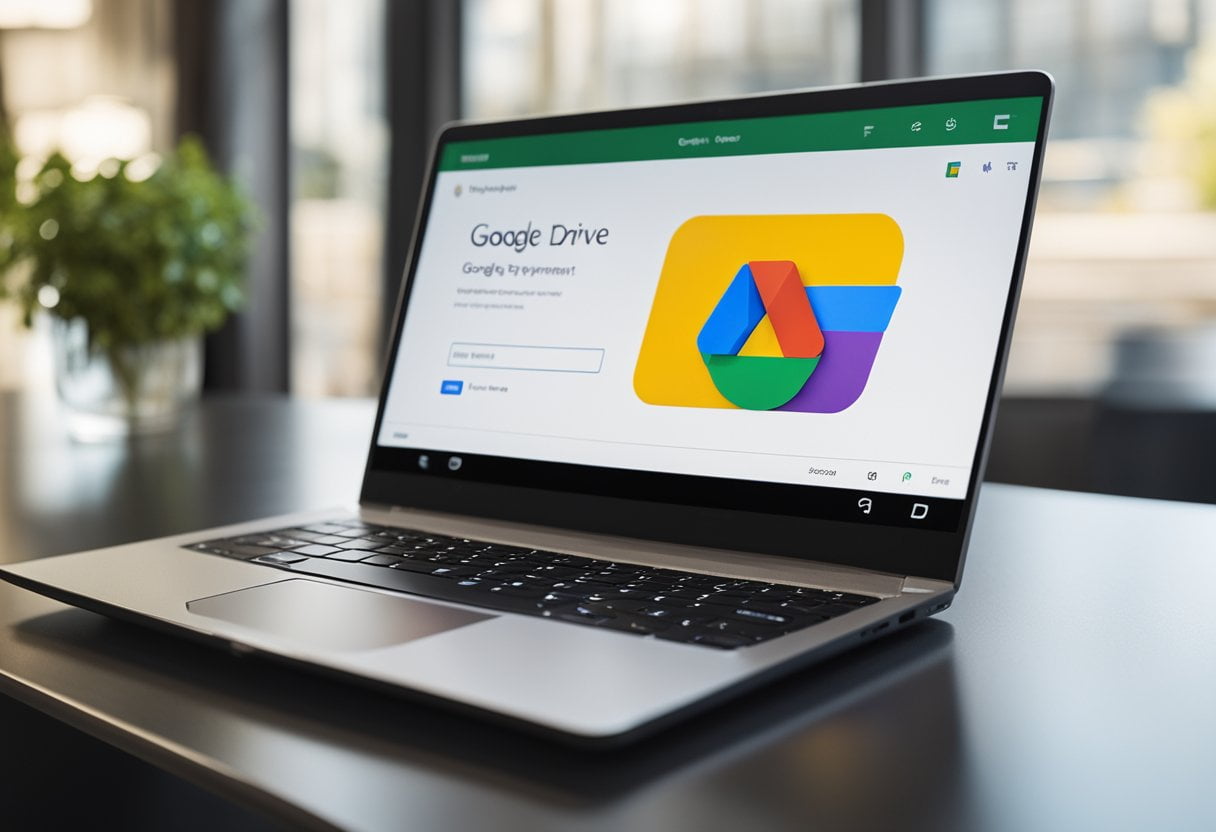
When setting up a paywall on Google Drive, it’s essential to concentrate on smooth subscriber access while remaining compliant with legal and privacy standards. These elements together support a positive user experience that encourages engagement and sustains revenue growth.
Designing for Subscriber Access and Interaction
To optimize user experience, Google Workspace administrators must establish clear access permissions for digital goods behind the paywall, ensuring that only paying subscribers can view or download content. This involves selecting the appropriate sharing settings for various drives and folders, which can be restricted to specific users based on their email addresses.
Implementing third-party tools can also facilitate granular control over the subscriber login process and enhance overall convenience. Single sign-on (SSO) capabilities offered by such tools streamline the authentication process, thus boosting productivity and collaboration. For instance, automation of login credentials can be tested through A/B testing, allowing providers to optimize the login interface for both ease of use and security.
Adherence to Compliance and Privacy Standards
Data security is a critical component of compliance, especially when handling subscribers’ personal data and payment information. Utilizing encryption and secure payment gateways helps deter fraud and unauthorized access. Regular reviews of access restrictions and user activity logs — possible through integrated analytics tools — are imperative for monitoring potential breaches and ensuring adherence to privacy laws.
Additionally, businesses should remain cognizant of ads and search engine policies, as hard paywalls can affect online visibility. Responsible use of soft paywalls, which allow some content to be visible to search engines, can maintain a balance between revenue generation and compliance with Google’s and other search engines’ guidelines. Continually updating these protocols to keep pace with evolving technology and regulations is crucial for both maintaining a positive user experience and compliance standards.
Marketing and Maintenance of Paywall Systems

Implementing a paywall on a Google Drive server necessitates strategic marketing to attract subscribers and meticulous routine maintenance to ensure smooth user access and support. These strategies are critical in sustaining revenue streams from premium content.
Strategic Marketing to Boost Subscriptions
To successfully generate revenue, content creators with a Google Drive business account need to leverage branding and SEO to promote exclusive content behind the paywall. Using social media to reach potential subscribers is crucial. They should communicate the value of the protected content and tailor their pricing strategies to different audience segments. SEO practices ensure that the paywall service is discoverable by serach engines, driving organic traffic to the content.
- Social Media Campaigns: Regularly promote new content on platforms like Facebook and Twitter to engage with a broader audience.
- Email Marketing: Send targeted mailers to the potential market segment, emphasizing the benefits of subscribing.
A payment gateway needs to be seamless, integrating with Google Drive to enable easy log in and transactions. Analytics are vital to understanding subscriber behavior and preferences, which informs ongoing marketing strategies.
Routine Maintenance and User Support
The technical backbone of a paywall involves authentication mechanisms and a payment system that must function without fail. To minize technical issues:
- Regularly update software components.
- Conduct back-end system check-ups to prevent service interruptions.
- Implement user support protocols to resolve access or payment issues swiftly.
- User Support Channels:
- FAQ Sections
- Live Chat Assistance
- Email Support
Content creators must ensure their paywall service operates flawlessly to maintain trust and minimize subscriber churn. Routine maintenance enhances the user experience, leading to higher satisfaction and retention rates.
Frequently Asked Questions
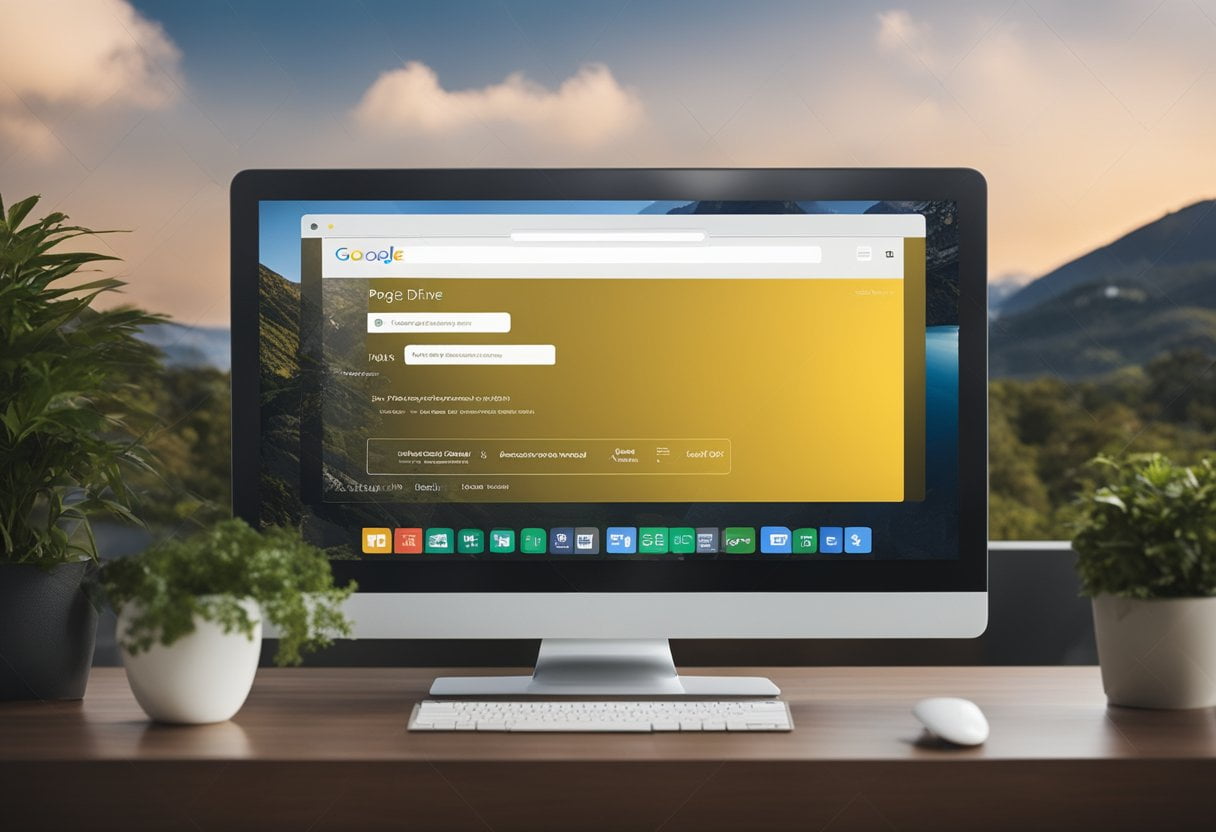
The integration of a paywall with Google Drive and Sheets involves precise steps for setup, user authentication, and payment processing to ensure restricted access to premium content.
What are the steps to integrate a paywall system with Google Sheets?
Setting up a paywall system with Google Sheets typically involves creating a user authentication method, linking to a payment gateway, and scripting actions to control user access. For detailed guidance, explore All You Need To Know on the steps to secure your content.
Can I utilize the Google Sheets API to manage access to premium content?
Yes, one can leverage the Google Sheets API to manage access by utilizing API functions to verify subscriptions and control content visibility. It is a useful approach described in resources that offer 7 Easy Steps to implement this functionality.
How do I configure Google Drive to host and restrict access to web content?
Google Drive can be configured through sharing settings and access permissions to host web content, whereas restricting access may require the integration of scripts and third-party services to create a functional paywall. Articles on MobiMonitor discuss different types of paywalls and how to configure them.
What options are available for developers to implement authentication for Google Sheets based applications?
Developers can implement authentication using Google’s OAuth 2.0 mechanism, which involves rather technical steps to authenticate users before they can access the Sheets-based applications. Relevant documentation and guidelines for these implementations can be found in developer-oriented resources.
Is there a way to connect a payment processing system with Google Sheets for content access control?
Connecting a payment processing system to Google Sheets involves choosing a payment gateway and setting up API calls to manage access based on payment status. This process is outlined in tutorials focused on enabling content monetization.
How can I provide subscription-based access to data stored on Google Drive?
One can provide subscription-based access to content on Google Drive by setting up a business account, integrating a payment system, and configuring access permissions accordingly. Descriptions of such a system setup are provided in detailed manuals, such as News in Planet which covers the complete process for launching and monitoring the performance of paywalls.





